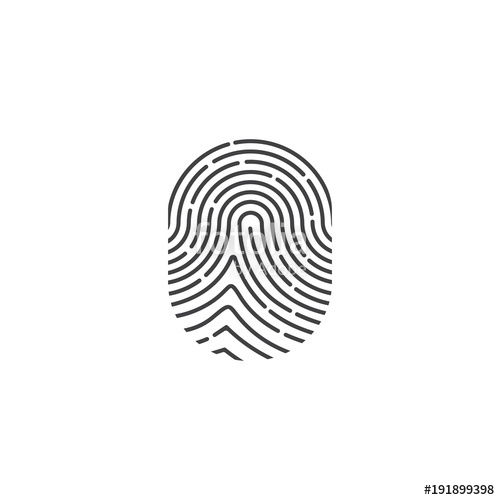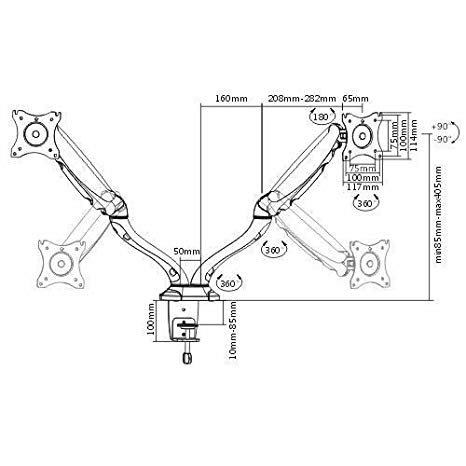Amazon VERSION 2.0V1 manuals
Owner’s manuals and user’s guides for Software Amazon VERSION 2.0V1.
We providing 7 pdf manuals Amazon VERSION 2.0V1 for download free by document types: User's Guide, User Manual, Specifications

Table of contents

Table of contents
Contents
3
1 Preface
10
2 Nodes A-C
12
Alembic_In
13
AttributeSet
87
BoundsAdjust
93
CameraCreate
95
CollectionCreate
103
3 Nodes D-H
106
FaceSetCreate
108
FOVConstraint
109
GafferThree
113
GenericOp
123
GroupMerge
131
GroupStack
133
HierarchyCopy
134
4 Nodes I-K
135
ImageAtop
136
ImageAverage
140
ImageBlack
145
ImageBlur
146
ImageBrightness
149
ImageChannels
150
ImageClamp
154
ImageColor
156
ImageContrast
158
ImageCoordinate
160
ImageCrop
161
ImageDifference
162
ImageDistort
166
ImageDivide
169
ImageExclusion
173
ImageExposure
177
ImageFade
179
ImageFrom
180
ImageGain
184
ImageGamma
186
ImageGeometric
188
ImageHypot
192
ImageInvert
200
ImageLevels
201
ImageMatte
203
ImageMatteMix
207
ImageMax
209
ImageMin
213
ImageMinus
217
ImageMix
221
ImageMultiply
222
ImageOrient
226
ImageOut
227
ImageOver
231
ImagePlus
235
ImagePosition
239
ImagePremultiply
240
ImageRamp
242
ImageRead
243
ImageReformat
247
ImageSaturation
250
ImageScreen
252
ImageText
256
ImageThreshold
260
ImageTransform2D
263
ImageUnder
268
ImageWhite
273
ImageWrite
275
Importomatic
284
InfoCreate
285
5 Nodes L-Q
289
LightLink
292
LightListEdit
294
LiveGroup
295
LiveGroupStack
296
LocationCreate
297
LodGroupCreate
298
LodSelect
299
LodValuesAssign
300
LookFileAssign
302
LookFileBake
302
LookFileManager
305
LookFileResolve
308
Material
309
MaterialAssign
312
MaterialResolve
312
MaterialStack
312
NetworkMaterial
314
OCIOCDLTransform
320
OCIOColorSpace
321
OCIODisplay
321
OCIOLogConvert
323
OpResolve
324
OpScript
325
OrientConstraint
331
PointConstraint
332
PrimitiveCreate
333
PrmanShadingNode
351
6 Nodes R-Z
353
RenderScript
360
RenderSettings
363
ScaleConstraint
364
ScenegraphXml_In
365
ShadowBranch
367
ShadowManager
368
TeapotCreate
369
Teleport
371
TimeOffset
371
Transform3D
371
VariableDelete
372
VariableSet
373
VariableSwitch
373
VelocityApply
374
VisibilityAssign
376
ZoomToRect
377

Table of contents
Ocula 3.0v1
10
The Foundry
10
Ocula 2.1v1
10
Ocula 2.0v2
12
Ocula 2.0v1
14
Ocula 1.0v2
17
Ocula 1.0v1
18

Table of contents

Table of contents
Contents
3
1 Preface
13
Flavor API
25
Batch Mode
33
Script Mode
40
Shell Mode
40
Hierarchy
42
Constructor
55
Destructor
55
Super Tools
99
Examples
103
14 Resolvers
105
Custom Node
109
What Is A Node?
111
Shader Inputs
132
( ', ' )
133
Export Args File
140
Widget Types
140
Widget Options
143
Co-Shaders
145
Light Linking
153
Oi = Os;
156
23 Nodegraph API
157
Node Position
158
Node Naming
159
Deserialize
162
Group Nodes
163
Logical Source
169
User Parameters
170
Parameter Hints
171
24 Op API
176
The OpTree
177
Op Arguments
182
Op Toolchain
193
Advanced Topics
195
Plug-in API
204
Asset Fields
205
Asset Attributes
205
Asset Publishing
205
Transactions
205
Delegate
215
The C++ API
220
Custom Dialog
228
Additional Utils
229
Renderer API
234
Key Locations
237
More products and manuals for Software Amazon
| Models | Document Type |
|---|---|
| AWS SDK |
User Manual
 AWS SDK for Ruby Developer Guide,
26 pages
AWS SDK for Ruby Developer Guide,
26 pages
|
| AWS SDK |
User's Guide
 Amazon AWS SDK User guide,
76 pages
Amazon AWS SDK User guide,
76 pages
|
| AWS SDK |
User Manual
 AWS SDK for Ruby Developer Guide,
28 pages
AWS SDK for Ruby Developer Guide,
28 pages
|
| AWS SDK |
Installation Guide
 Amazon AWS SDK Installation guide,
151 pages
Amazon AWS SDK Installation guide,
151 pages
|
| AWS SDK |
User's Guide
 Amazon AWS SDK User guide,
73 pages
Amazon AWS SDK User guide,
73 pages
|
| AWS SDK |
User's Guide
 Amazon AWS SDK User guide,
71 pages
Amazon AWS SDK User guide,
71 pages
|
| Redshift |
User's Guide
 Amazon Redshift User guide,
255 pages
Amazon Redshift User guide,
255 pages
|
| AWS SDK |
User's Guide
 Amazon AWS SDK User guide [en] [es] ,
155 pages
Amazon AWS SDK User guide [en] [es] ,
155 pages
|
| Redshift |
User Manual
 Amazon Redshift Getting Started Guide,
24 pages
Amazon Redshift Getting Started Guide,
24 pages
|
| Redshift |
User Manual
 QlikView Integration with Amazon Redshift,
11 pages
QlikView Integration with Amazon Redshift,
11 pages
|
| AWS SDK |
User's Guide
 Amazon AWS SDK User guide,
73 pages
Amazon AWS SDK User guide,
73 pages
|
| Appointment Request Portal |
User Manual
 Carrier Appointment Request Portal User Manual for Carriers,
16 pages
Carrier Appointment Request Portal User Manual for Carriers,
16 pages
|
| DisplayLink USB Graphics |
User Manual
 Amazon DisplayLink USB Graphics User`s manual,
29 pages
Amazon DisplayLink USB Graphics User`s manual,
29 pages
|
| VBA |
User Manual
 Using VBA to Create Pivot Tables,
60 pages
Using VBA to Create Pivot Tables,
60 pages
|
| AWS SDK |
User Manual
 AWS SDK for Ruby Developer Guide,
29 pages
AWS SDK for Ruby Developer Guide,
29 pages
|
Amazon devices