Amazon Kindle Paperwhite User's Guide
Browse online or download User's Guide for E-book readers Amazon Kindle Paperwhite. Amazon Kindle Paperwhite User Manual
- Page / 37
- Table of contents
- BOOKMARKS
- ContentsContents 2
- Contents 3
- Onscreen actions 6
- Tap zones 7
- Toolbars 8
- Chapter 1 Getting Started 9
- Status indicators 10
- Battery status indicator 11
- Activity indicator 11
- Parental Controls indicator 11
- Network connectivity 11
- Recommended content 12
- Chapter 2 13
- Managing your Kindle Library 14
- Using collections 15
- Chapter 3 16
- Reading Kindle Documents 16
- Panning and zooming tables 17
- Enhanced viewing mode 17
- Notes and highlights 18
- Bookmarks 19
- Footnotes 19
- Before you go… 19
- Vocabulary Builder 20
- Kindle FreeTime 20
- Goodreads on Kindle 21
- Time to Read 22
- Navigating a book 23
- Chapter 4 24
- The Settings contextual menu 25
- Web Browser Menu 27
- Downloading files 28
- Chapter 5 29
- Finding Additional Assistance 29
- Other Safety Considerations 31
- Watch for Signs 32
- FCC Compliance Statement 32
- Canadian Compliance Statement 32
- EU Conformity 33
- CE SAR Compliance 34
- Recycling Kindle Properly 34
- Product Specifications 34
- LEGAL TERMS 34
- ONE-YEAR LIMITED WARRANTY 35
- Additional Information 36
- Patent Notices 36
Summary of Contents
Kindle Paperwhite User’s Guide 10 Chapter 1 Getting Started Use this toolbar to navigate a book and preview a new page or location in the book. Fo
Kindle Paperwhite User’s Guide, 2nd Edition 11 Chapter 1 Getting Started Battery status indicatorThe Kindle battery indicator shows the various st
Kindle Paperwhite User’s Guide, 2nd Edition 12 Chapter 1 Getting Started To turn wireless off, from the Home screen tap the Menu button, select Se
Kindle Paperwhite User’s Guide, 2nd Edition 13 Chapter 2 Acquiring & Managing Kindle Content Shop the Kindle Store anytime, anywhereThe Kindle
Kindle Paperwhite User’s Guide, 2nd Edition 14 Chapter 2 Acquiring & Managing Kindle Content Removing items from your KindleTo free up space on
Kindle Paperwhite User’s Guide, 2nd Edition 15 Chapter 2 Acquiring & Managing Kindle Content Using collectionsCloud Collections enable you to o
Kindle Paperwhite User’s Guide, 2nd Edition 16 Chapter 3 Reading Kindle Documents Understanding Kindle display technologyYour Kindle uses a high-r
Kindle Paperwhite User’s Guide, 2nd Edition 17 Chapter 3 Reading Kindle Documents moving them apart. To zoom out, place two fingers a little apart
Kindle Paperwhite User’s Guide, 2nd Edition 18 Chapter 3 Reading Kindle Documents 4. The currently selected dictionary displays below the dicti
Kindle Paperwhite User’s Guide, 2nd Edition 19 Chapter 3 Reading Kindle Documents Notes will appear as superscripted numbers within the text. To v
Kindle Paperwhite User’s Guide, 2nd Edition 2 ContentsContentsContentsChapter 1 Getting Started ...
Kindle Paperwhite User’s Guide, 2nd Edition 20 Chapter 3 Reading Kindle Documents When you’re reading a book, press and hold on a character’s name
Kindle Paperwhite User’s Guide, 2nd Edition 21 Chapter 3 Reading Kindle Documents Once you have completed the Kindle FreeTime profile setup proces
Kindle Paperwhite User’s Guide, 2nd Edition 22 Chapter 3 Reading Kindle Documents Friends: View what your friends are reading and find readers to
Kindle Paperwhite User’s Guide, 2nd Edition 23 Chapter 3 Reading Kindle Documents Navigating a bookThere are multiple ways to quickly navigate thr
Kindle Paperwhite User’s Guide, 2nd Edition 24 Chapter 4 Getting More from Your Kindle Customizing your Kindle settingsTo go to the Settings page,
Kindle Paperwhite User’s Guide, 2nd Edition 25 Chapter 4 Getting More from Your Kindle Recommended Content: When in cover view, this option allows
Kindle Paperwhite User’s Guide, 2nd Edition 26 Chapter 4 Getting More from Your Kindle Reset Device: Resets your Kindle to its original settings a
Kindle Paperwhite User’s Guide, 2nd Edition 27 Chapter 4 Getting More from Your Kindle Using your Kindle with your computerYour Kindle uses Amazon
Kindle Paperwhite User’s Guide, 2nd Edition 28 Chapter 4 Getting More from Your Kindle BookmarksTo bookmark a web page, tap the Menu button and se
Kindle Paperwhite User’s Guide, 2nd Edition 29 Chapter 5 Finding Additional AssistanceThe Kindle Customer Service website at www.kindle.com/suppor
Kindle Paperwhite User’s Guide, 2nd Edition 3 ContentsInteracting with your documents ...
Kindle Paperwhite User’s Guide, 2nd Edition 30 Appendix A Product InformationSafety and Compliance InformationUse Responsibly. Read all instructi
Kindle Paperwhite User’s Guide, 2nd Edition 31 Appendix A Product InformationOther Safety ConsiderationsEngaging in repetitive motions such as pr
Kindle Paperwhite User’s Guide, 2nd Edition 32 Appendix A Product InformationWatch for SignsThere are some places where RF signals could constitu
Kindle Paperwhite User’s Guide, 2nd Edition 33 Appendix A Product InformationThis device complies with Industry Canada license exempt RSS standar
Kindle Paperwhite User’s Guide, 2nd Edition 34 Appendix A Product InformationCE SAR ComplianceThis device meets the EU requirements (1999/519/EC)
Kindle Paperwhite User’s Guide, 2nd Edition 35 Appendix A Product InformationONE-YEAR LIMITED WARRANTYThis Warranty for the Kindle Device (the “
Kindle Paperwhite User’s Guide, 2nd Edition 36 Appendix A Product InformationWarranty ProviderIf you purchased your Device: This Warranty is prov
Kindle Paperwhite User’s Guide, 2nd Edition 37 Appendix A Product InformationJava and all Java based trademarks and logos are trademarks or regis
Kindle Paperwhite User’s Guide, 2nd Edition 4 ContentsBattery Safety ...
Kindle Paperwhite User’s Guide, 2nd Edition 5 Chapter 1 Getting Started Welcome to your new Kindle Paperwhite. This short guide will familiarize y
Kindle Paperwhite User’s Guide, 2nd Edition 6 Chapter 1 Getting Started Your Kindle will automatically go into sleep mode after a few minutes of i
Kindle Paperwhite User’s Guide, 2nd Edition 7 Chapter 1 Getting Started Your Kindle supports the entry of diacritics and special characters using
Kindle Paperwhite User’s Guide, 2nd Edition 8 Chapter 1 Getting Started ToolbarsEasyReach also lets you tap the top of the screen to display a too
Kindle Paperwhite User’s Guide, 2nd Edition 9 Chapter 1 Getting Started Shop Kindle Store, View Special Offers, List or Cover View, Create New Col
More documents for E-book readers Amazon Kindle Paperwhite


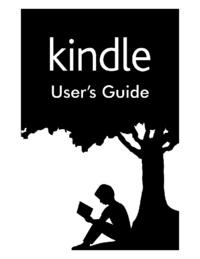


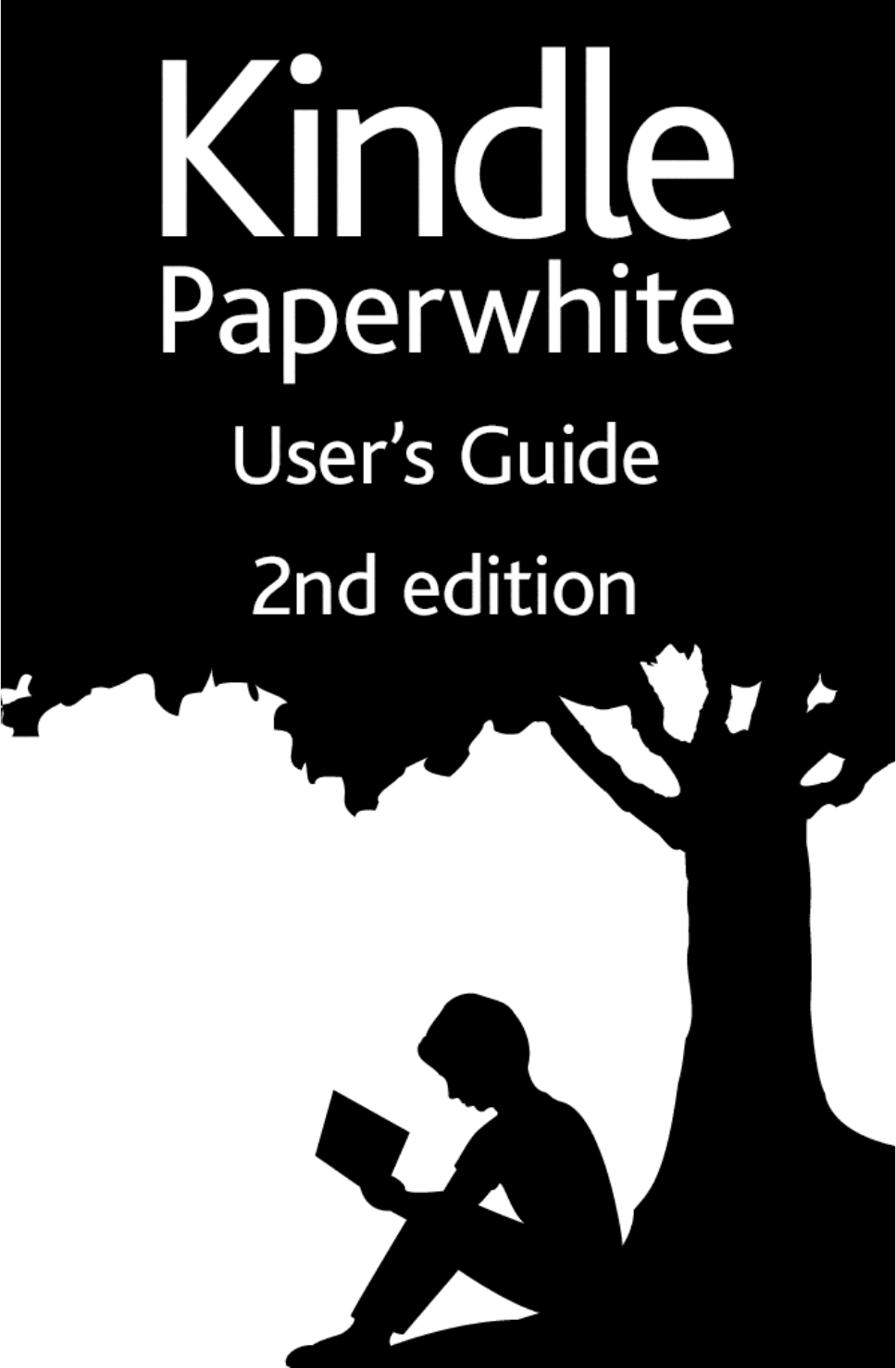

 (42 pages)
(42 pages)







Comments to this Manuals